
A choir's marketing team is crucial to its success. Use Chorus Connection to help your Marketing Chair stay organized, source content, communicate with their team, and engage members in promotional activities.
Use Files to Stay Organized
In your free trial or Chorus Connection account, navigate to: Chorus Connection>Manage>Files
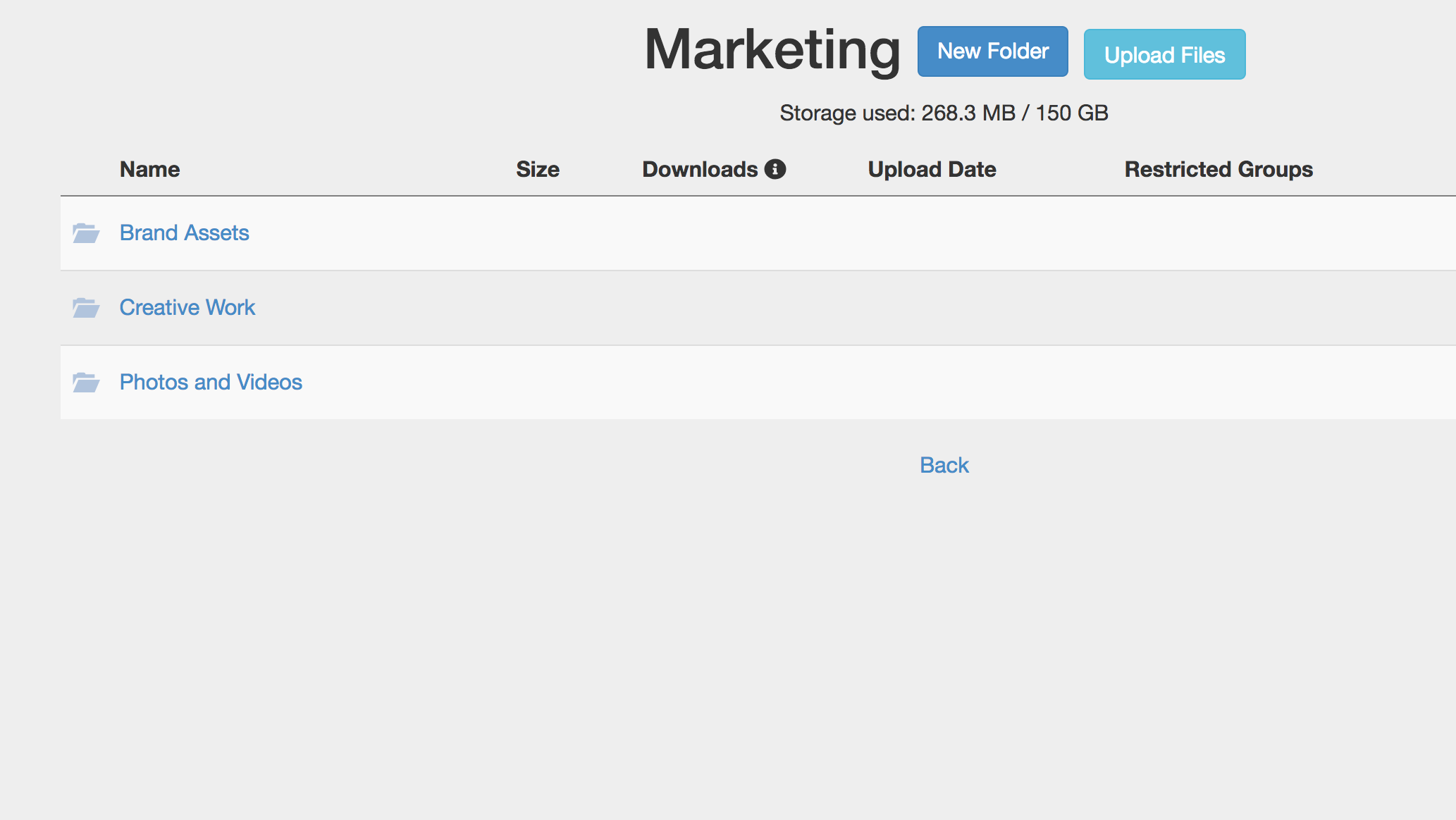
Maintain Brand Consistency
Keeping your brand consistent across all channels is important. Use the file manager to store your important brand assets such as a choir style guide with colors and fonts, high-resolution logo files, and creative work for branding. Direct your marketing team to this folder for any content creation to ensure that they follow any brand guidelines you put in place.
Create a Photo and Video Library
It can be a struggle to keep track of the chorus's photos and video footage from over the years; the trick is staying organized and keeping them all in one place. Use Chorus Connection's Files as a library of your photos and videos. Keep your labeling system standardized, give appropriate photographer attributions, and keep stock photos separate to avoid any licensing issues.
Example for labeling pictures: Chorus-Group-Picture-Jan-1-2017_Photo-by-Tori-Cook_Full-use-permissions
Archive Creative Work
Over the years, your choir's marketing team has put in a lot of time creating print pieces, online ads, flyers, and announcements. Keep an archived folder for all of your creative files including the original file (such as .psd) and the final version (.jpg, .pdf, etc.). This way, when you need to create a new piece, you don't always have to start from scratch!
Sample File Organization
- Marketing
- Brand Assets (Logos, Style Guide, Creative Work, Brand Guidelines)
- Photos and Videos (Stock Photos, General Photos, Video)
- Creative Work (Print, Online, Social)
Use the Bulletin Board to Engage Members
In your free trial or Chorus Connection account, navigate to: Chorus Connection>Manage>Bulletin Board
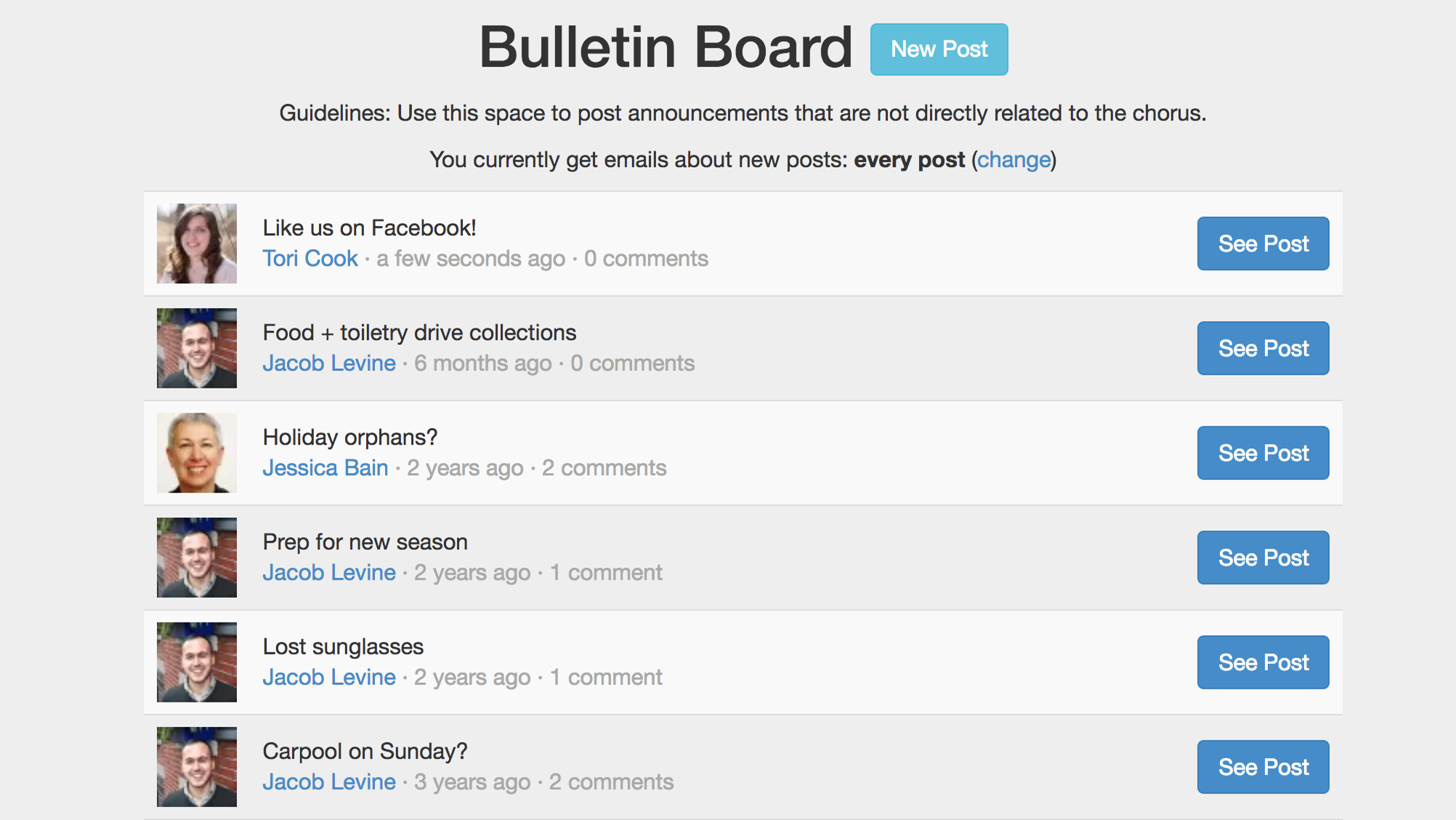
Get Feedback
Ever needed feedback from the chorus? Use the Bulletin Board as a way to get the members involved with the marketing process. Let's say you have a Twitter chat you'd like to try. You could set up a Bulletin Board post asking the members for topic ideas and to gauge whether they would be willing to participate in the event. You can also use the Bulletin Board as a way to direct them to an outside survey if needed.
Request Action from Members
No matter how good of a marketer you are, you can't do everything alone! There is going to be a time where you need help from the chorus members. Whether you are looking for a long-term volunteer or just need a few people to do a small action, use the bulletin board for your marketing action requests.
Example Posts:
#1 Hey everyone! We need to get the word out about our awesome Facebook page. Can you please take 5 minutes to invite ten of your friends to follow us? Here's the link to our channel: www.facebook.com/chorusconnection
#2 I need a blogger to help write monthly posts. Great experience for serious writers who needs some publishing under their belts. Anyone interested?
#3 If you have a twitter account, can you please tweet at us with your favorite thing about the piece we are performing? www.twitter.com/chorusconnect
Use Groups to Communicate with Your Marketing Team
In your free trial or Chorus Connection account, navigate to: Chorus Connection>Manage>Groups
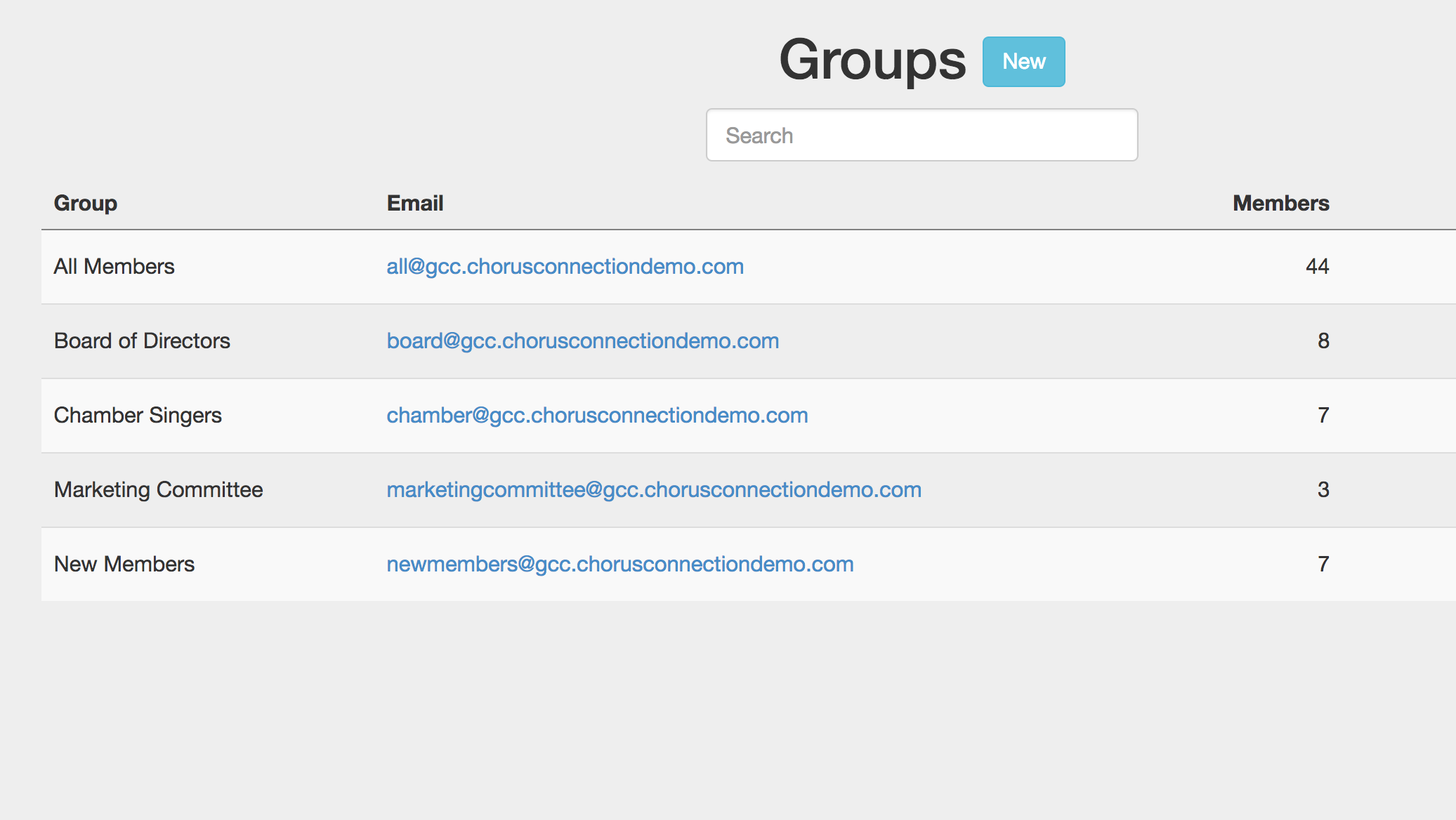
Set Up Marketing Email Distribution Lists
Using Groups, you can create different email lists for your marketing team and use these to communicate. Sample email lists might include: marketing team, social team, web team, concert promotions teams, and publicity. The sky is the limit! You can even choose which users you allow to email the groups versus those who can only read the email thread.
Keep Track of Action Items in Email Archives
Once you have sent emails out to your team, all emails related to that distribution list are then archived in Chorus Connection's "recent emails" area. You will be able to see a full list of emails sent to this distribution list. Easily monitor activity and keep up with action items from the most recent communications without having to sift through your personal inbox!
Use the Member Directory for Storytelling Opportunities
In your free trial or Chorus Connection account, navigate to: Chorus Connection>Members
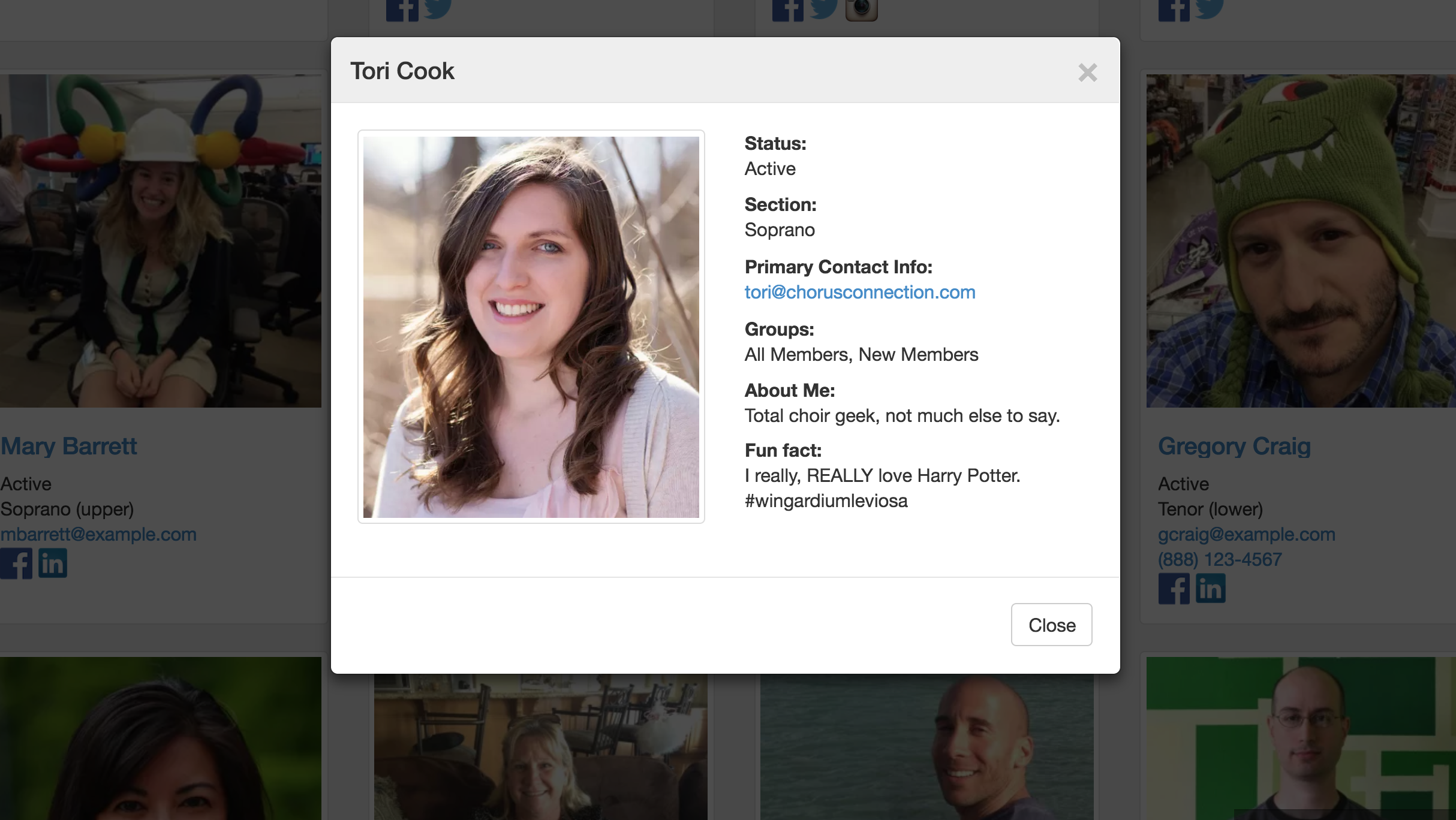
Create Storytelling Content from the Member Directory
Have you ever noticed in Chorus Connection's Member Directory that there is an area for everyone to write a biography in the "about me" section and a "fun fact" about themselves? While this is primarily used for members to get to know each other better, it's a great story-telling opportunity for you as a marketer!
Search the Member Directory to find members with interesting facts and ask them if they are willing to be interviewed for marketing purposes. Post a regular "meet our members" highlight on your blog, website, social channels, or even your concert programs, so that your audience can get to know you better. Always get permission from the member to post any personal information for marketing purposes!
Scope Out the Social Channels Your Members Use
In the Member Directory, there is a place for members to put links to their social channels. This will give you great insight into which channels your members are active on, giving you the opportunity to engage with them more on social. You might even like/follow them yourself to stay updated on their lives! If you notice someone in your chorus has a lot of followers, you might consider asking them to be a brand advocate and get them more involved with your marketing efforts.
Use the Calendar to Schedule Marketing Events
In your free trial or Chorus Connection account, navigate to: Chorus Connection>Manage>Calendar
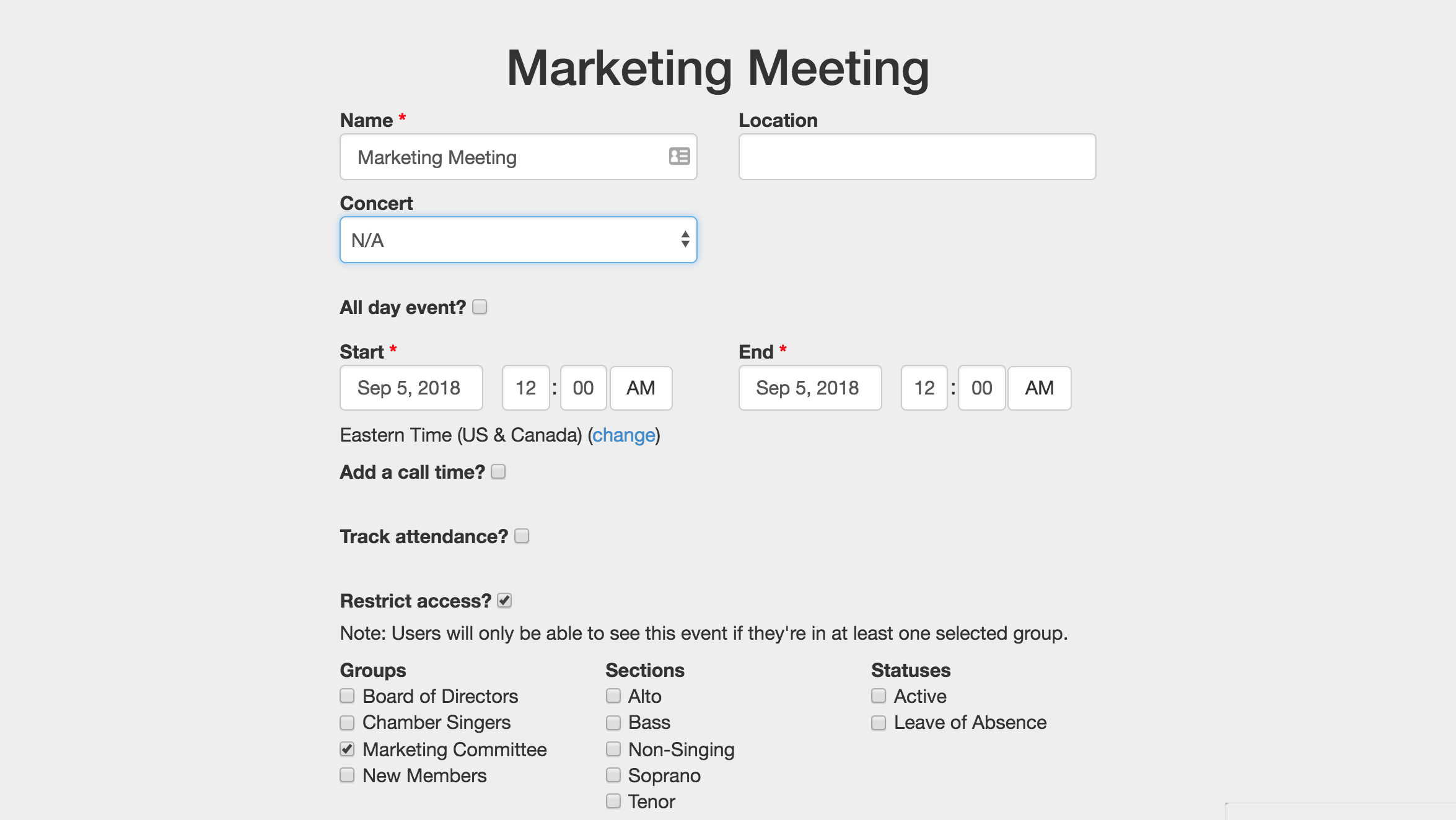
Plan Your Marketing Meetings
Do you have an upcoming marketing event or meeting? Put any marketing event inside the Calendar. You can even keep your meetings privately shared with only the members of your marketing team (so that you don't muddy up the members' views of the calendar). Members can RSVP to the meeting so you can get an attendee count. Don't forget to have your marketing team sync the Chorus Connection calendar to their own personal calendars!
Using Music Files to Source Content
In your free trial or Chorus Connection account, navigate to: Chorus Connection>Music
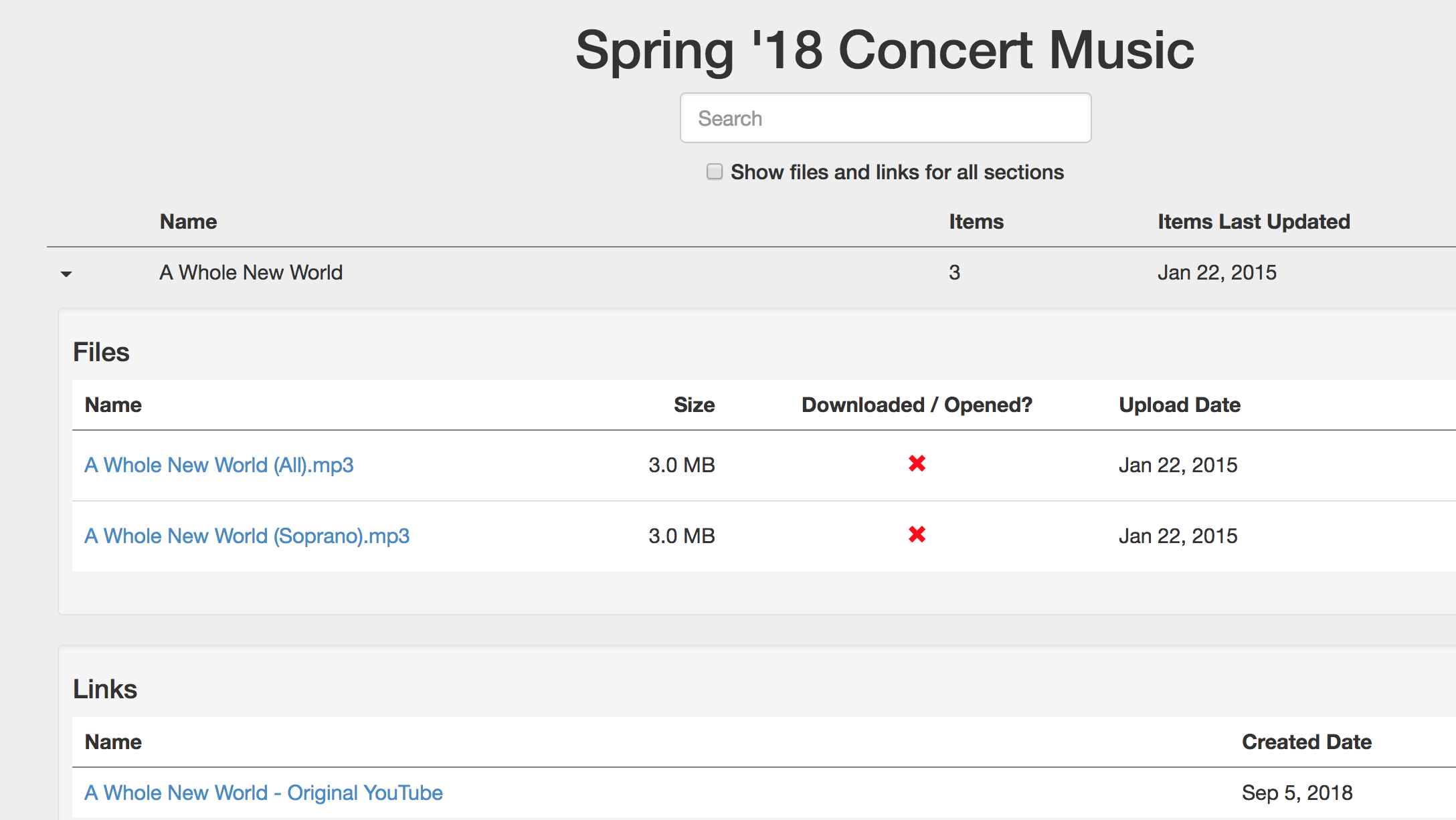
Source Content from the Music Files
And you thought Music Files were only for the conductor and singers. Think again!
The Music Committee may post links to YouTube videos, information about the piece you are performing, and program notes. As a marketer, you can use these files to help create and share content with your audience!
There are many Chorus Connection features that help choral marketing chairs succeed. Explore them thoroughly to find out what works best for you and your marketing strategy!

Tori Cook is the former Director of Sales & Marketing at Chorus Connection, an active board member of the Greater Boston Choral Consortium, and a soprano with the Tanglewood Festival Chorus. In a past life, she was the Music Director of the Harborlight Show Chorus and President of Chorus pro-Musica. When not making music, she daydreams about adopting a golden retriever puppy and scuba diving to exotic locations around the world.

