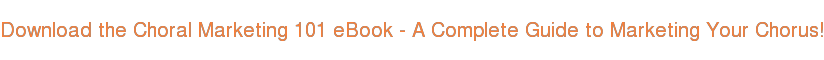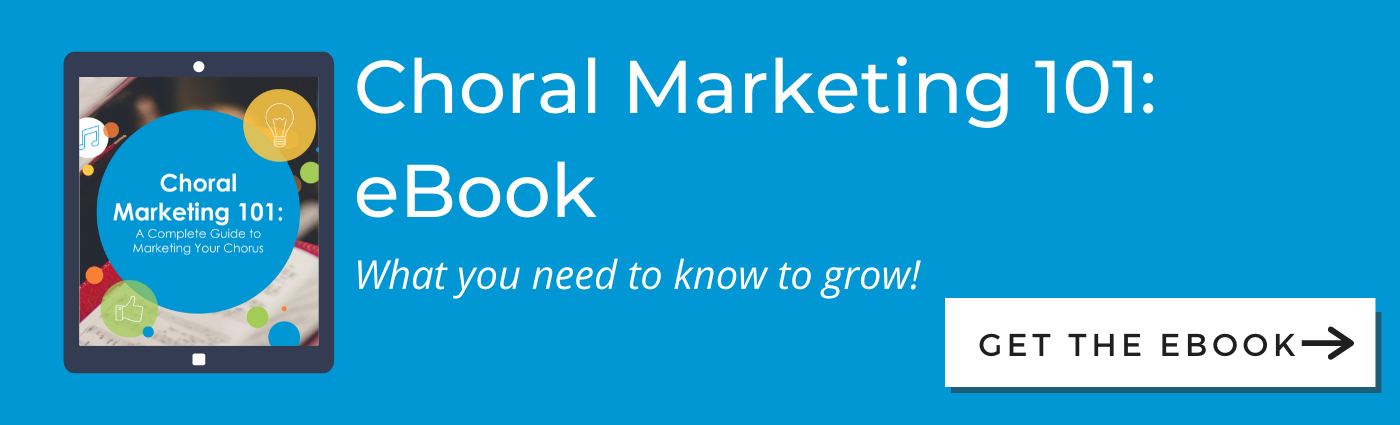Do you know where your chorus's ticket sales come from? If I had to wager a guess, I'd say that you probably track this data with one question to the ticket buyer: "how did you hear about us?" If I'm right... continue reading.
While the "how did you hear about us" technique is better than nothing at all, it certainly isn't enough when you're trying to analyze the success of your marketing spend. The reality is that people a) forget, b) don't know, c) aren't specific enough, and d) just don't answer the question.
And because a lot of us don't have the specific data to determine which marketing channels are actually successful in generating revenue, we just keep spending our marketing dollars the same way we've always spent them without really knowing their effectiveness.
This is a problem.
As nonprofits, we have little money to spend, and even less to waste. We need to use data to our advantage to make smart marketing choices that drive ticket sales and put our marketing dollars to good use. So, how do we get this data?
I'm going to show you two ways you can track the source of your ticket sales to prove whether your marketing efforts are working.
UTM Tracking

This requires that you have a Google Analytics account! If you do not have one, set one up for your chorus - be sure to include tracking code to your website.
A UTM code is text that is placed after any URL to track the source of a web visit (where the web visitor came from). Using your concert's ticket sales page, you should create unique URLs with UTM codes for every marketing channel you want to track. Use Google Analytics's URL Builder to help you create these unique URLs.
If you want to track the success of your Facebook campaigns, for example, your Facebook URL might look like: www.chorusname.org/concert1/?utm_source=Facebook
You would then use this exact URL in all of your Facebook posts that direct a user to your ticket sales page.
It is important to note that you can get even more granular data, if you want. For example, if you want to track Facebook's standard posts over your boosted/paid posts, your two URLs could look something like this:
- www.chorusname.org/concert1?utm_source=Facebook&utm_medium=Standard%20Post
- www.chorusname.org/concert1?utm_source=Facebook&utm_medium=Boosted%20Post
The first URL would be used by your social team on any standard post while the second would be used only on boosted or paid posts. You can see that the source is the same, but the medium is different.
You can do this with all of your marketing channels like digital advertising, e-blasts from your marketing platform, social media channels, and even print media! Hint: With print media and social, you will likely want to shorten your URL using the "Convert URL to Short Link" in Google Analytics's URL Builder.
After you've created your various URLs and posted them to your different marketing channels, you can see the results inside Google Analytics. In your account, go to Traffic Sources>Sources>Campaigns. Here you will be able to see the URLs that have brought web traffic to your ticket sales pages! Filter through the data to see which URL has the most visits proving which marketing channel is the most successful.
While UTM tracking is great for showing general traffic to your pages it's not great at showing your conversions to actual ticket sales/revenue. It also does not show the information at a user level - so you will not be able to see which of your ticket buyers came from which source. That's why this second option (an analytical ticket sales platform) is even better if it's available to you!
Ticket Sales Platforms
Some ticket sales platforms, like Eventbrite, have the option to track "referral sites" which is similar to UTM tracking. In the referral sites area, you create unique URLs and then put them in each of your marketing channels accordingly. These ticket sales platforms are even better than standard UTM tracking because they provide you with more in-depth data such as conversions by source, total revenue generated by source, and which source each individual ticket buyer came from. So if you're an analytics geek like me - you'll absolutely love this!
Some ticket platforms also have "tracking pixels" which essentially provides a similar function, but without the need for creating URLs for certain channels like Facebook and Twitter. Instead it automatically does this once you insert the tracking pixel on your platform!
Other Ticket Sales Metrics
Here are some additional metrics you may want to track in order to find new opportunities for growing your audiences:
- Total number of tickets sold - annually and by each concert
- Total revenue generated by ticket sales - annually and by each concert
- Average venue capacity fill by % - annually and by each concert
- Number of tickets sold by source - using data from above
- Revenue generated by source - using data from above
- Tickets sold by demographic - the general makeup of your audience

Tori Cook is the former Director of Sales & Marketing at Chorus Connection, an active board member of the Greater Boston Choral Consortium, and a soprano with the Tanglewood Festival Chorus. In a past life, she was the Music Director of the Harborlight Show Chorus and President of Chorus pro-Musica. When not making music, she daydreams about adopting a golden retriever puppy and scuba diving to exotic locations around the world.