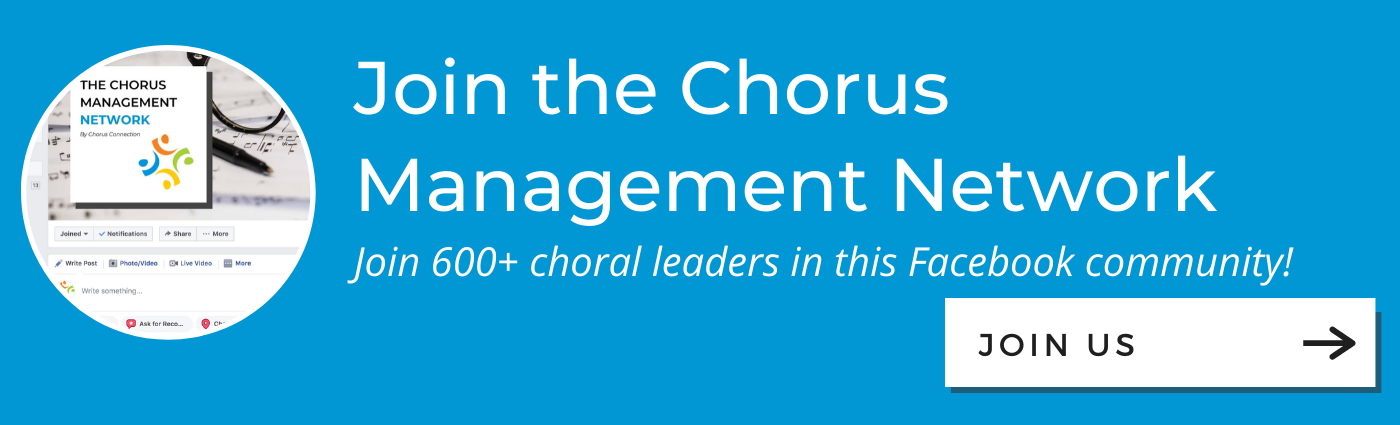The constitution or bylaws that govern your organization may require you to host an annual meeting. Many choruses hold these meetings in the weeks between their final concert of the season and the end of their fiscal year, and even though the latter part of our seasons have been canceled, our annual meetings can and should proceed as planned.
If you’ve never hosted an annual meeting before, this might be a great time to start! Check out the basics first, then keep reading for ways to make the online version a success.
The Prep Work
Before announcing the time and date of your annual meeting, a number of tasks should be completed to set you up for success. As with any good event, the vast majority of work is done in advance, and with good planning, the event itself should be a piece of cake, relatively speaking.
Consult your Bylaws
Answer the following questions:
- Do they require that your meeting be hosted in person? If so, further consult your bylaws to find out how to change that.
- Will someone need to draft and present an amendment?
- Can a motion be made and voted upon during a board meeting?
- Will the amendment need to be ratified by a simple majority? A two-thirds majority?
Choose a Video Conferencing Tool
Your video conferencing needs will depend on the number of people who will attend your meeting. If your chorus is small, or your meeting is limited to your staff and board, you may be able to utilize the free offerings from platforms like Google Hangouts or Skype.
Even Zoom is free for up to 100 participants. If you have more than 100 participants, or are interested in more advanced features, look into paid packages from platforms like Zoom or GoToMeeting.
Set an Agenda
You’ll want to include all of the items you always do for an annual meeting, but also be sure to address how your organization is navigating its way through these difficult times. This would be a great time to summarize the actions you’ve taken, any financial support you’ve received, and what your plans are moving forward.
Invite People
Your chorus has done great things. It will do great things again. Make sure your key stakeholders know that!
If you’ve typically invited people to an in-person event via snail mail invitations, consider inviting them to this online event with a digital invitation. This helps reinforce a concept I call "Communication Parallelism," which is the idea that we should respond to communications in the format we receive them. Unless asked to do so, don’t reply to an email with a phone call. Don’t reply to a text message with an email. That sort of thing.
Tools like Evite or Chorus Connection are great for communicating with participants, tracking RSVPs, and doing any post-event follow-up.
Send Out Your Meeting Packet
Compile your agenda, any financial reports, committee reports, staff reports, or other documentation, convert them into PDFs, merge those files into a single document (PDFCandy is a great free tool for this), and distribute it with enough time for people to review. Send this packet either with your invitation or as a separate email with other meeting details/housekeeping items.
Select a Voting Method
If your annual meeting happens to include items to be voted upon, such as a slate of board members/officers, you’ll need a way to record those votes.
For small groups, folks can simply type “Yea” or “Nay” in the chat window of your video conferencing platform.
For larger groups, or for a more formal recording process, you might consider setting up polls in advance on a platform like SurveyMonkey or Google Forms. You can deploy links to those polls either via chat or email in real-time as they come up in the agenda. This would be a great job for your co-host; see below!
Choose a Producer/Co-Host
Your board president, Executive Director, and Artistic Director (or similar roles) will likely do the bulk of the speaking during the meeting. I recommend that they compile all of their reports, slides, charts, etc. into a single document, and coordinate with someone who will serve as a sort of co-host. This is the person who will share their screen and advance the slides as the meeting moves along. If you’re planning for a long meeting, remember to include slides announcing breaks!
Designate a Tech Helper
Find someone who is familiar and comfortable with your chosen conference platform, and ask if they’d be willing to field questions from attendees on the day of the meeting. Should anyone run into any technical difficulties, they’ll have a point person ready to go, and the speakers/co-host won’t have to divert attention from the agenda.
Do a Dry Run
A few days before your meeting, invite some people (including your co-host) to get together and run through the mechanics of launching the meeting on your chosen platform—especially if it’s new to you.
Make sure you know how to work the features you’ll need (chat, screen sharing, muting, etc.), and if you plan to record the meeting for later distribution, make sure that feature is available and functioning.
The Day of the Meeting
If you’ve done everything we’ve discussed above, the meeting should practically run itself. Here’s your day-of-meeting checklist:
- Have your key speakers and your producer/co-host log into the platform early to address any last-minute hiccups and to welcome the inevitable early bird.
- Monitor your email and phone for messages from anyone who might be having trouble logging in. If you can’t help immediately and thoroughly, divert those messages to your tech helper.
- Thank everyone at the very start of the meeting for being open-minded to a new way of conducting business, take a deep breath, and dive in!
- Reserve time to answer questions that pop up in the chat window during the course of the meeting.
- Thank everyone for their time and attendance!
The Aftermath
Okay, the meeting is over, everything went well, no major technical glitches! Woo hoo! Now what?
Like with all the webinars we’ve been attending lately, you’ll want to know what people thought. Assuming this won’t be the last time you’ll conduct a meeting of some sort online, you’ll want to know if they liked the platform, the meeting format, the content of the agenda, and various other aspects of the day.
Deploy a survey within a couple of days of the meeting to gather this feedback. Once you’ve gathered your responses, use them to debrief with your board/staff. Note any areas that were particularly successful and, of course, any spots with room for improvement.
Conclusion
I know it seems like a lot, but planning an annual meeting always feels that way. Much of what we’ve discussed here is simply finding ways to do virtually what we’re used to doing in person. With some intentional planning and collaboration, you and your chorus will have a wonderful annual meeting. Good luck!
Kenny Litvack is currently Managing Director of the Bucks County Choral Society and Marketing Manager of Princeton Pro Musica. He is also Past President of Princeton Pro Musica, where he has sung as part of its professional core since 2005. When not engrossed in the world of choral music, Kenny enjoys spending time with his husband, their dog Murphy, and their nine nieces and nephews. To learn more about Kenny's work as an arts nonprofit consultant/coach, visit kennylitvack.com.